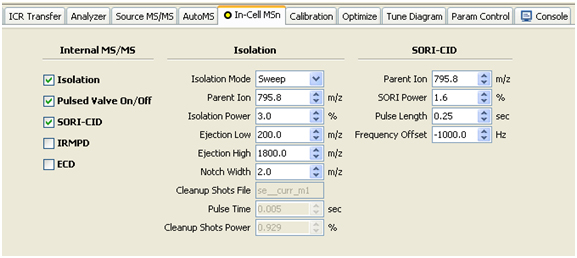The SORI-CAD experiment employs a low energy, off-resonance rf pulse during a high pressure burst of an inert gas (Argon) inside the ICR cell. The effect is that energetic collisions occur between the precursor ions and the collision gas. If enough collisions occur, the ions will gain enough energy to dissociate and form products.
Optimizing the collision gas
Open the cover of the UHV inlet system. You will find a set of two valves, the roughing vacuum valve (green) and the sample inlet valve (red).
Activate the rough pump switch, the INLET switch, on the System Control Unit (SCU) to the ON position.
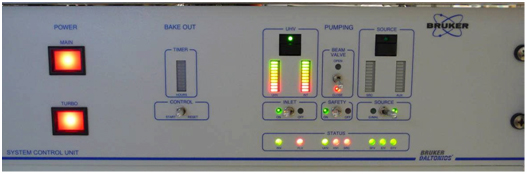
Open the green roughing valve on the inlet system and pump on the inlet system until you reach a pressure in the 0.01 mbar range. Connect flushed gas line of Argon (ultra high purity) to the gas inlet port. Close the green rough valve and open the red sample inlet valve to fill the reservoir. If the inlet system has not been in operation for a while then repeat the roughing and filling procedure several times. After the actual fill of the reservoir, set a pressure of 6-8 mbar by operating the green rough valve (at this point the red sample inlet valve has to be closed). After the right pressure in the reservoir is established switch the INLET back to the OFF position on the SCU.
Activate the pulsed valve by selecting the Isolation, SORI and the Pulsed Valve On/Off check boxes on the MS/MS tab in apexControl. Set SORI power to 0. To test the appropriate amount being pulsed into the cell, run a tune experiment and observe the UHV pressure. It should rise shortly to 1 x 10-8 mbar within each scan. You will also notice that the experiment (scan rate) becomes slower. This is due to the 3 sec pump down delay, which is automatically added when activating the pulsed valve.
Isolation of parent ion mass in the ICR cell
Make sure the Isolation check box on the MS/MS tab in apexControl is checked. This will expand several entries you need to set. The isolation is a correlated sweep excitation over a broad mass range with a notch at the mass to be isolated.
Enter the Parent ion mass accurately (with several digits after the decimal point).
Specify the low and high mass value of the correlated sweep. Here you want to cover the whole range of unwanted ions to be eliminated.
Enter a Notch Width around the parent ion mass. This will allow you to expand the m/z notch so that it contains the complete isotopic envelope of your parent ion. This is particularly important if you fragment multiply charged ions and you want to retain charge state information in the product ions.
While tuning, carefully raise the Isolation Power (%) within the column of entries for Isolation starting with 0. When you approach the right excitation power you should see unwanted ions disappear while the parent ion remains. If too much power is used, even the wanted parent ion will disappear.
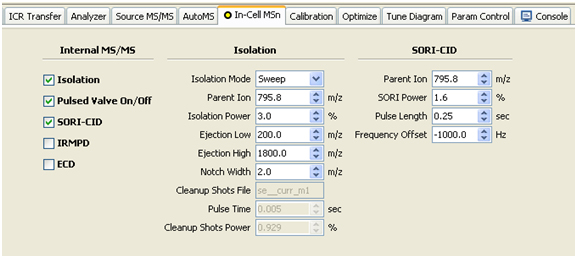
Fragmentation in the ICR cell using SORI-CID
Carefully start increasing the SORI Power from value 0 in fractions of percent until you start to see fragments.